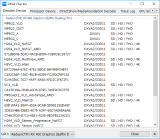- Check Decoder Device and Processor Device supported by GPU
- Check DXVA decode performance and video processing performance
- Check DXVA API call in other applications by trace log
- Check DXVA mode supported by DirectShow decoder and Media Foundation decoder
- Change DXVA setting in some DirectShow decoders and Media Foundation decoders
- Operating System
- Windows 11/10/8.1/8/7
- Runtime
- Microsoft .NET Framework 4.8.0
- Microsoft Visual C++ Runtime x86 (32bit/64bit Windows)
- Microsoft Visual C++ Runtime x64 (64bit Windows)
By downloading, installing and/or using this software, You will be deemed to have accepted this License Agreement.
The files are checked in advance to make sure they are safe. If your security software detects it incorrectly, please add the file as an exception.
- Decoder Device
The information of the decoder device is displayed.
- Processor Device
The Information of the processor device by DXVA1, DXVA2, DXVA-HD and Direct3D11 is displayed.
- About Resolution of Decoder Device
This result does not guarantee whether the decoder device works normally (in especially 4K/8K resolution). Because the display driver might return S_OK when execute IDirectXVideoDecoderService::CreateVideoDecoder even if resolution exceed the capability of hardware. How it behaves depends on display driver.
- DirectShow / Media Foundation Decoder
By specifying the media file or format, you can check whether the DirectShow decoder and Media Foundation decoder registered in the system support DXVA, and the DXVA mode that is supported.
You can also use the listed decoders to play the video and measure the decoder's CPU or DXVA decoding performance.
You can also change the DXVA settings for the following decoders.- CyberLink H.264/AVC Decoder
- CyberLink VC-1 Decoder
- CyberLink Video/SP Decoder
- CyberLink Video Deocder
- InterVideo Video Decoder
- Microsoft MPEG-2 Video Decoder
- Microsoft DTV-DVD Video Decoder / Microsoft H264 Video Decoder MFT / Microsoft MPEG Video Decoder MFT
- Microsoft H265 Video Decoder MFT
- Microsoft WebM MF VP8 Decoder Transform
- Nero DVD Decoder / Nero Video Decoder
- WMVideo Decoder DMO
- WMVideo Decoder MFT / AMD Playback Decoder MFT
- Trace Log
You can check DXVA API calls in running applications.
- GPU Engine Usage (Windows11/10)
You can check the usage of the GPU engine for each process. Only the actual usage of the engine is displayed as "Current [Minimum-Maximum]".
- Added the following alternative names of Decoder Device
- HEVC_VLD_Main_444
- HEVC_VLD_Main10_422
- HEVC_VLD_Main10_444
- HEVC_VLD_Main10_Ext
- HEVC_VLD_Main12
- HEVC_VLD_Main12_422
- HEVC_VLD_Main12_444
- HEVC_VLD_Main16
- HEVC_VLD_Monochrome
- HEVC_VLD_Monochrome10
- MJPEG_VLD_420
- MJPEG_VLD_422
- MJPEG_VLD_444
- MJPEG_VLD_4444
- JPEG_VLD_420
- JPEG_VLD_422
- JPEG_VLD_444
- Minor changes and fixes
- Fixed script error when submitting Device Information
- Changed .NET Framework 4.6 to 4.8
- Minor changes
- Now display maximum resolution of decoder device on the ToolTip
- Fixed UI design issue on Windows11
- Minor changes and fixes
© 2006-2026 Bluesky
Reproduction and redistribution of contents is prohibited