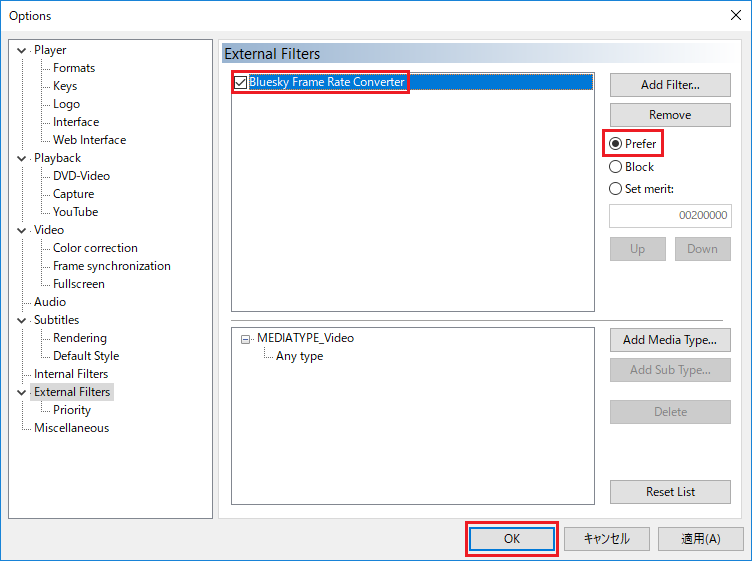How to use in Media Player Classic (MPC-HC/MPC-BE)
1.
Click "Options" on "View".
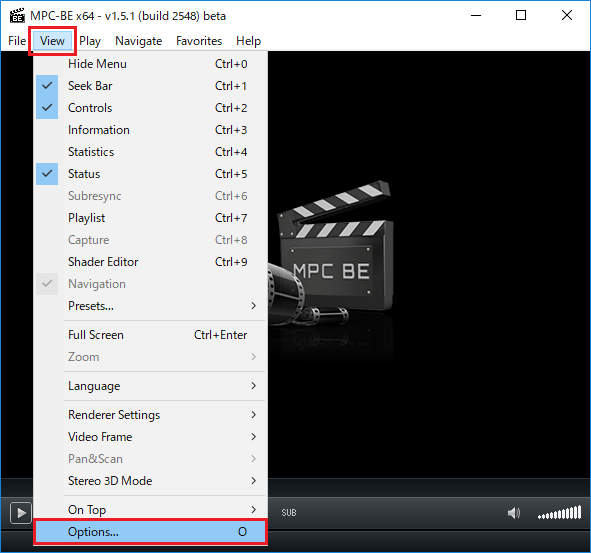
2.
Select "External Filters" and Click "Add Filter" button.
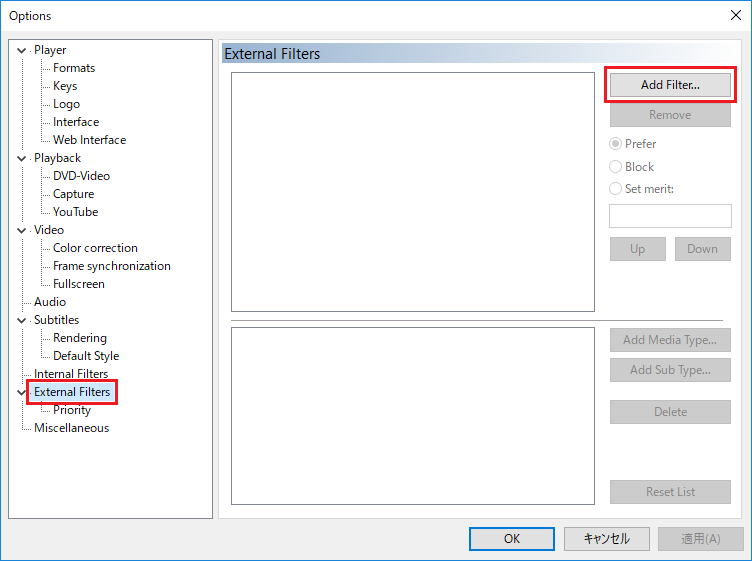
3-a. (when you download installer or register filter)
Select "Bluesky Frame Rate Converter".
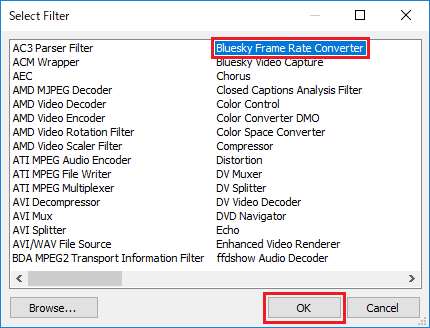
3-b. (not 3-a)
Click "Browse" button and select "BlueskyFRC32.dll" if you use 32bit Version or "BlueskyFRC64.dll" if you use 64bit Version.
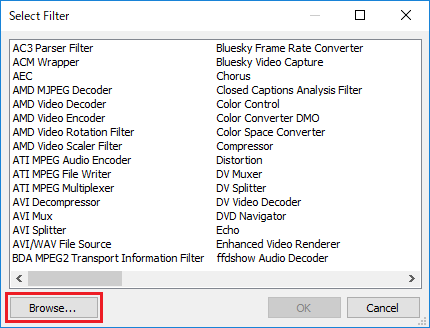
4.
Check "Bluesky Frame Rate Converter" and "Prefer".