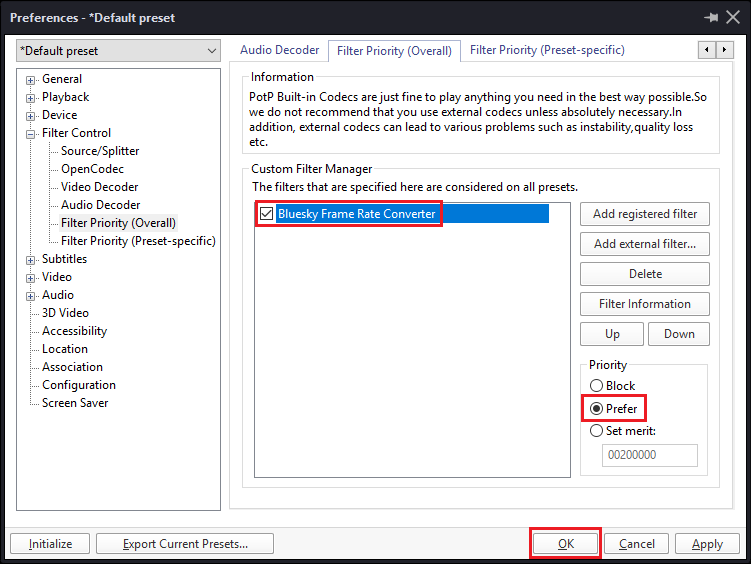How to use in PotPlayer
1.
Click "Preferences".
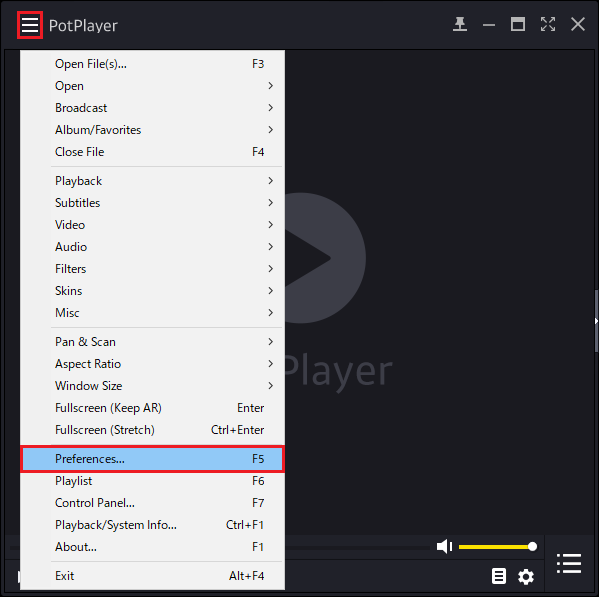
2-a-1. (when you download installer or register filter)
Select "Filter Priority (Overall)" in "Filter Control" and Click "Add registered filter" button.
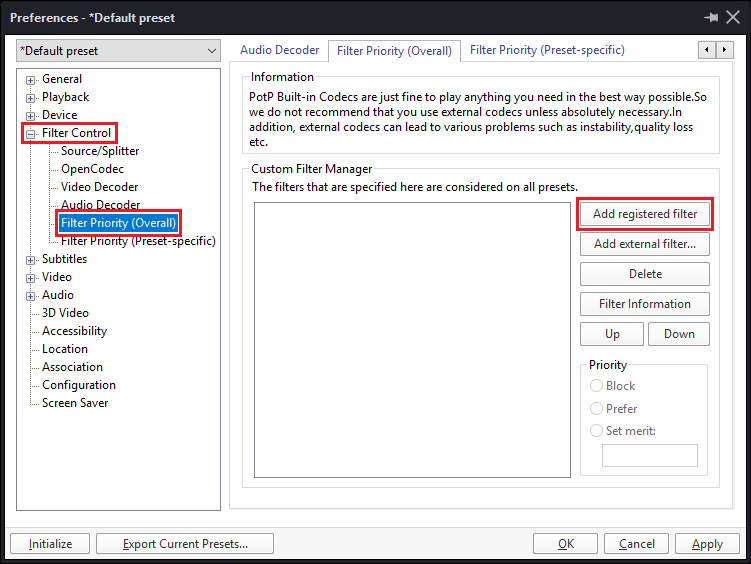
2-a-2.
Select "Bluesky Frame Rate Converter" and Click "OK" button.
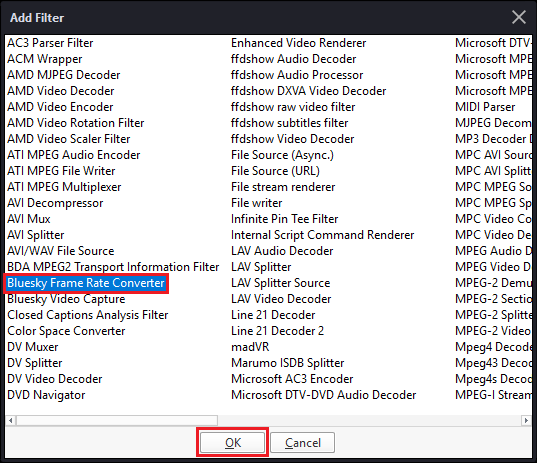
2-b. (not 2-a)
Select "Filter Priority (Overall)" in "Filter Control" and Click "Add external filter" button and select "BlueskyFRC32.dll" if you use 32bit Version or "BlueskyFRC64.dll" if you use 64bit Version.
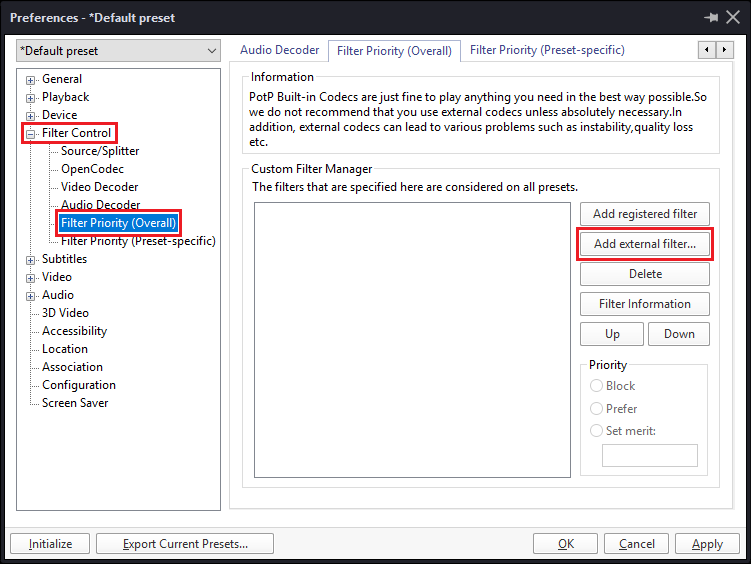
3.
Check "Bluesky Frame Rate Converter" and Check "Prefer" in "Priority" and Click "OK" button.