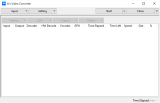- Hardware H.264, H.265/HEVC and AV1 encode using AMD GPU
- Hardware H.264, H.265/HEVC and AV1 encode using Intel GPU
- Hardware H.264, H.265/HEVC and AV1 encode using NVIDIA GPU
- Software H.264 and H.265/HEVC encode
- Hardware decode
- Hardware filtering*1*2
- Up to 8 files transcoding at the same time
- Simply movie editor
- Batch transcoding and Combine transcoding
- Automatic transcoding using folder watching
- DirectShow Video Capture and Audio Capture*3
- *1 Scaling, Deinterlacing, Color Control, Noise Reduction, Edge Enhancement etc
- *2 Frame rate conversion with AMD Fluid Motion Video
- *3 Added following features if install Bluesky Video Capture
- Desktop Recording
- Direct3D Game Recording
- Loop Recording (Record up to the last 30 minutes)
- Operating System
- Windows 11/10
- Runtime
- Microsoft .NET Framework 4.8.1
- Microsoft Visual C++ Runtime x86 (32bit/64bit Windows)
- Microsoft Visual C++ Runtime x64 (64bit Windows)
- Other
- Latest graphics driver
By downloading, installing and/or using this software, You will be deemed to have accepted this License Agreement.
The files are checked in advance to make sure they are safe. If your security software detects it incorrectly, please add the file as an exception.
- File conversion flow
Click the "Setting" button to set transcode settings (video encoder, audio encoder, video processor (video filter), decoding and file format settings), and input/output settings. These settings are the default settings and can also be saved as presets.
Click the "Input" button and specify the file or folder (all files in the folder will be targeted) you want to convert.
When you want to change the settings or output destination individually, select the file and click the "Setting" button or "Output" button on the list side to change it. (You can make multiple changes at the same time.)
When you want to convert only video or audio or specify an audio stream, click "Setting" -> "Stream Setting..." button.
When you want to edit the video, click "Edit" -> "Edit..." button. When you want to combine multiple files and output them as a single file, click "Combine" button.
When you are ready, click "Start" button to start the conversion.
- Folder Watching
For setting, click "Input" -> "Folder Watch...".
Click "OK" button on the "Folder Watch Setting" form to start watch. When a file is created in the watching folder, it is automatically added in the list and conversion starts.
- How to use Microsoft H.265 Encoder on Windows10 Version 1709 (Fall Creators Update) or newer
Install HEVC Video Extension from Microsoft Store.
- How to setup LAV Filters
By setting up LAV Filters, various containers, video/audio formats and hardware decoding functions can be used. (If an alternative DirectShow filter is installed on the system, it can be used.)
-
How to record desktop screen or game screen using Bluesky Video Capture
(How to record DirectShow Video/Audio Capture stream)
- Command line usage
- /p<Profile Name>
- /o<Output Folder Path>
- /i<Input File/Folder Path>
Version 7.26.5 (10/15/2025)
- Fixed issue that NVIDIA Hardware H265 Encoder was not detected on Geforce RTX 5000 series
- Minor fix
Version 7.26.4 (03/30/2025)
- Resolved conversion error problem when using Microsoft H.265 Encoder since march 27th
Version 7.26.3 (03/22/2025)
- Resolved conversion abort problem when enabling deinterlace on Intel Arc B-Series GPU
- Fixed inverse telecine issue on some Intel GPU
- Minor fixes
Version 7.26.2 (01/31/2025)
- Fixed conversion error issue on Version 7.25.0 or newer under certain situations
- Minor changes
Version 7.26.1 (11/17/2024)
- Fixed issue when adding multiple files on Version 7.26.0
Version 7.26.0 (11/16/2024)
- Added "Output File Name" option to "Input/Output Setting"
Version 7.25.0 (11/01/2024)
- Now copy "Rotation" metadata to output file when using "MP4 Muxer" and "LAV Splitter"
- Minor fixes
Version 7.24.3 (04/06/2024)
- Resolved problem that AMD hardware H264/H265 encoder were not detected under certain situations when installing Adrenalin 24.3.1
© 2006-2026 Bluesky
Reproduction and redistribution of contents is prohibited