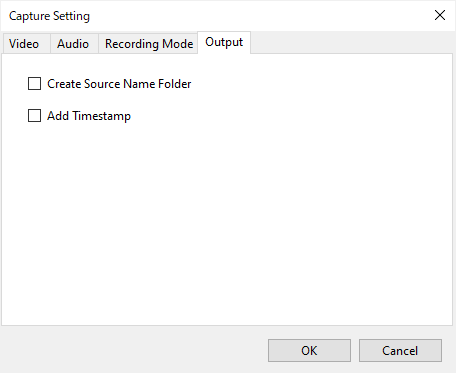How to record desktop screen or game screen using Bluesky Video Capture
(How to record DirectShow Video/Audio Capture stream)
1.
Install Bluesky Video Capture
(If you use othre DirectShow Capture Filter, Go to "2")
2.
Setup Output setting and Transcode settings
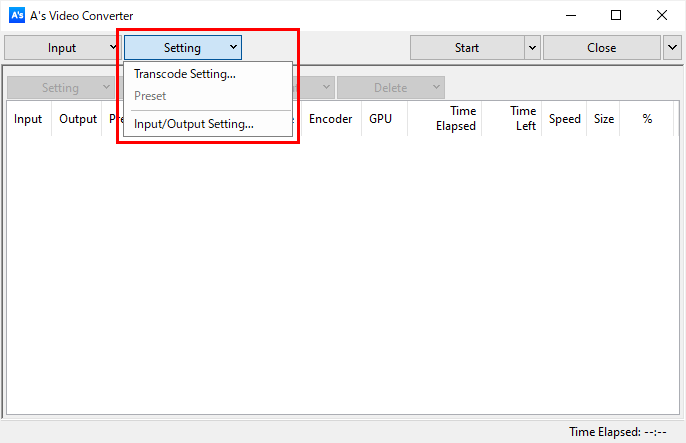
3.
Click "Capture..."
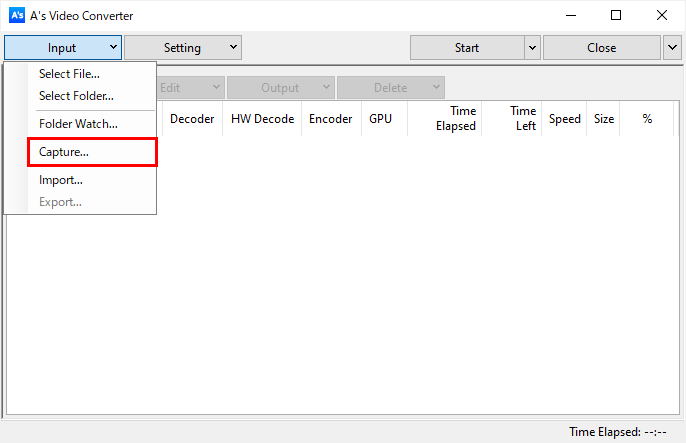
4.
Select "Bluesky Video Capture" and Click "Setting" button
(or Select DirectShow Video Capture that you want to use, and Go to "6" after setup)
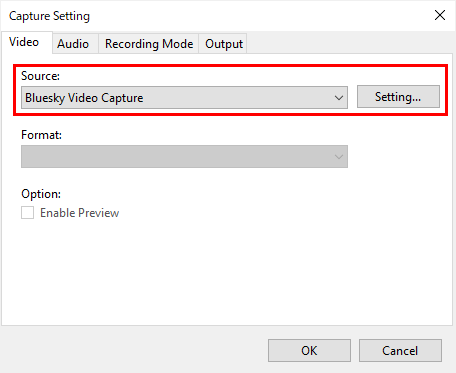
5.
Setup Bluesky Video Capture
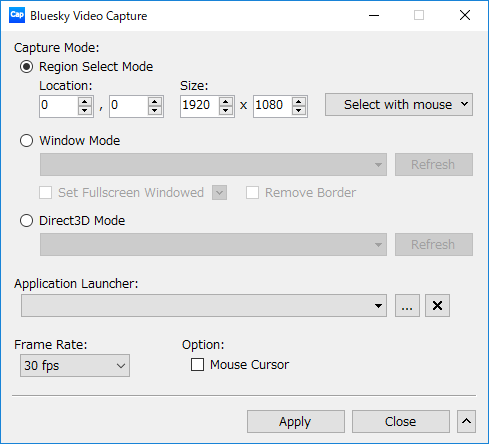
6.
Setup Audio Capture settings (optional)
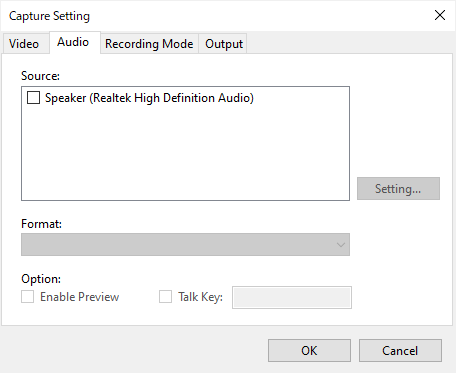
7.
Setup Recording Mode
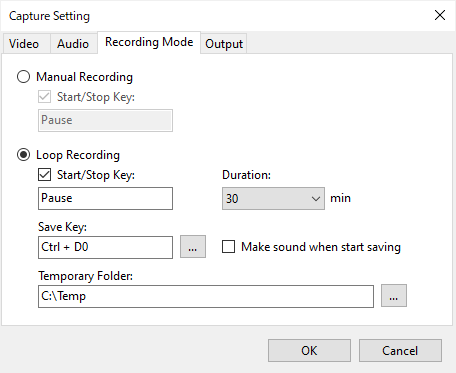
8.
Setup Output settings (optional)